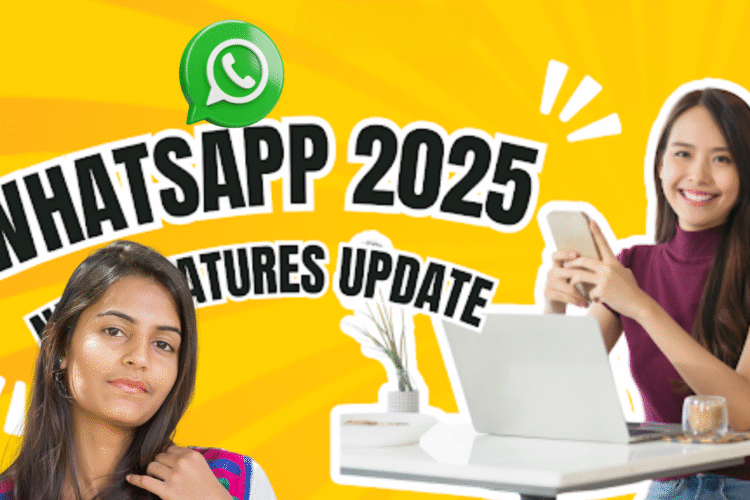Introduction
WhatsApp is more than just a messaging app. With over 2 billion users worldwide, it keeps adding new tools to make chatting faster, safer, and more fun. But many people don’t even know about these updates.
In this article, we’ll explore the best WhatsApp features you should be using right now to improve your chatting experience in 2025.
📁 1. Chat Lock – Keep Private Chats Secure
If you want to hide your personal chats from others, the Chat Lock feature is for you. You can lock any chat using your fingerprint or phone password.
- Locked chats move to a hidden folder
- Great for privacy
- Works on both Android and iPhone
Tip: Open the chat → Tap contact name → Tap “Chat Lock” to enable it.
🎧 2. Voice Message Playback Speed
Tired of listening to long voice messages? Now you can speed up voice notes to 1.5x or 2x speed.
- Saves time
- Works on personal and group chats
- Easy to use: just tap the play button and change speed
This feature is super useful when someone sends long voice messages and you want to listen faster.
🖼️ 3. View Once Media – Extra Privacy
Want to send a photo or video that disappears after being seen once? Use View Once Media.
- Great for private or temporary messages
- Media is not saved on the receiver’s phone
- Shows “Opened” once seen
Just select the photo → Tap the “1” icon before sending.
💬 4. Message Editing – Fix Typos Quickly
Now you can edit sent messages within 15 minutes!
- Great for fixing spelling mistakes or updating info
- Just long-press the message → Tap “Edit”
- Edited messages show “edited” next to them
This is perfect when you make a small mistake and want to correct it without deleting the whole message.
💻 5. WhatsApp on Multiple Devices – Use One Account Anywhere
You can now use your WhatsApp on up to 4 devices without needing your main phone online.
- Works on tablets, desktops, or other phones
- Syncs all your chats
- Easy setup: Just scan QR code on new device
This feature helps if your main phone dies or you’re switching between devices.
🔕 6. Silence Unknown Callers – Block Spam Calls
Tired of getting calls from unknown numbers? WhatsApp now lets you auto-silence unknown callers.
- You won’t get disturbed
- Call details still show in the call log
- Helps avoid scams and spam
Turn it on in Settings → Privacy → Calls → Silence Unknown Callers.
👥 7. Communities – Better Group Management
WhatsApp now has Communities, a tool to manage multiple related groups in one place.
- Ideal for schools, teams, or large organizations
- You can send announcements to all sub-groups
- Keeps things organized
It’s like running a mini social network within WhatsApp.
🧹 8. Chat Filters – Find Messages Faster
Finding an old message is now easier with chat filters. You can filter by:
- Unread messages
- Groups
- Contacts
- Broadcasts
Just tap the filter icon on the top right and choose your view. This is great for users who get lots of messages every day.
📊 Quick Feature Recap Table
| Feature Name | Usefulness | Privacy Level | Platform |
|---|---|---|---|
| Chat Lock | ✅ | High | All |
| Voice Note Speed | ✅ | Low | All |
| View Once Media | ✅ | High | All |
| Edit Messages | ✅ | Medium | All |
| Multi-Device Login | ✅ | Medium | All |
| Silence Unknown Callers | ✅ | High | All |
| Communities | ✅ | Medium | All |
| Chat Filters | ✅ | Low | All |
❓ FAQ – WhatsApp Feature Questions (Simple English)
Q: Is Chat Lock safe?
Yes, it uses your fingerprint or password. Only you can open it.
Q: Can I remove “View Once” from media?
No. Once you send it as View Once, it disappears after one view.
Q: Can someone tell if I edited a message?
Yes, they’ll see the word “edited” next to the message.
Q: What is the limit for linked devices?
You can use WhatsApp on 4 extra devices at the same time.
Check MDCAT Preparation WhatsApp Groups as well
🏁 Conclusion
WhatsApp keeps getting better every year. These new features are not just cool — they’re useful, time-saving, and help keep your chats safe.
Try them today and enjoy a smarter way to chat in 2025!
Which feature is your favorite? 👇